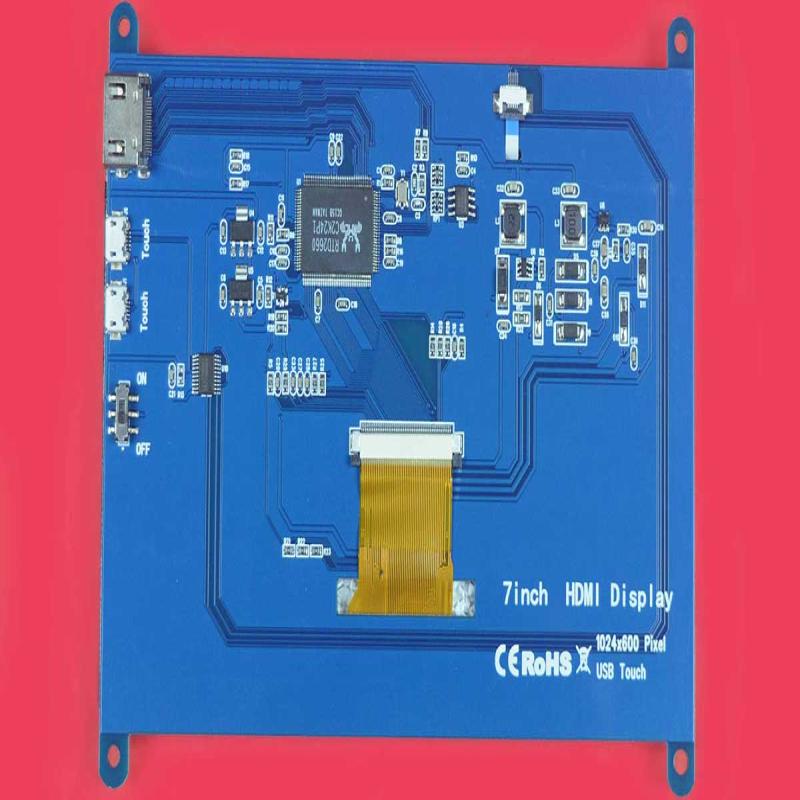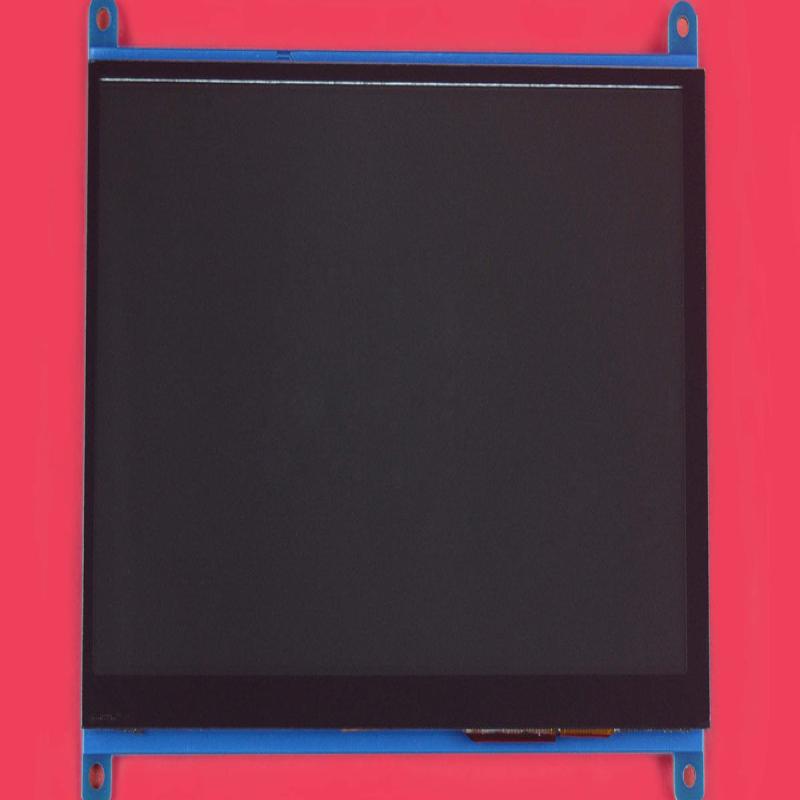This display is an excellent solution for those seeking a larger, high-resolution screen for the Raspberry Pi. In addition to Raspberry Pi projects, it can also function as a general HDMI monitor, making it compatible with Windows 7, Windows 8, and Windows 10 computers.
Connect the Raspberry Pi HDMI port to the LCD HDMI port using an HDMI cable. Then any Raspberry pi USB port to any of the LCD micro USB port using a USB cable for power and touch signal.
No driver is needed for touch control, both for the Raspberry Pi and Windows computers. Multitouch works only on Windows. On Raspbian, only single touch works.
- 7’’ standard display, 1024 × 600 Hardware resolution, Up to 1920x1080 software configuration resolution.
- Capacitive touch screen, maximum support 5-point touch
- Support backlight control alone, the backlight can be turned off to save power
- Can be used as a general-purpose HDMI monitor, for example: connect with a computer HDMI as the sub-display
- Work as a PC monitor, support win7, win8, win10 system, 5-point touch (XP and older versions: single-point touch), driver-free
Product Package Contains:
- LCD Panel
- HDMI Cable
- USB-A to Micro USB Cable
Notes:
- This LCD requires a good amount of current to work properly. So, while the LCD is connected to the Raspberry Pi USB port (for power + touch), power up the Raspberry Pi with a good 5V 2A power adapter or power bank. Otherwise, Raspberry Pi won't boot up.
- This display works right out of the box with a Windows computer. But to use this LCD with Raspberry Pi, you need to modify the "config.txt" file of the SD card in which you've installed the Raspbian OS. Open "config.txt" using Wordpad and add the following lines at the end of it, and save it.
max_usb_current=1
hdmi_force_hotplug=1
config_hdmi_boost=7
hdmi_group=2
hdmi_mode=1
hdmi_mode=87
hdmi_drive=1
display_rotate=0
hdmi_cvt 1024 600 60 6 0 0 0
- This display works with the latest Raspberry Pi OS (may not work with Raspbian Jessie or older).
- Interface: HDMI for displaying, USB for touch control, and Power
- Touch Type: Capacitive
- Multi-touch: Yes (Windows), No (Raspbian)
- Powered by USB:5V~1A
- Refresh rate:60HZ
- Display Color: 16.7M
- Driver: MPI-7002
- Visual Angle: 50/70/70/70 (U/D/L/R) in degree
- Screen resolution: 1024x600
- Screen Size: 7 inch
- Dimensions: 164.9 * 124.27 (mm)
- Weight: 380 (g)